Overview
Efficient state management is crucial for optimizing bot performance in Botpress. This guide outlines best practices to avoid performance degradation and errors caused by exceeding the 128 KB state size limit, ensuring your bot operates seamlessly.Understanding State Size Limits
Botpress enforces a state size limit of 128 KB to maintain optimal performance. Poorly managed state variables, especially in nested Workflows, can lead to:- State bloat: Accumulation of unnecessary or oversized variables.
- Performance issues: Slower bot responses as state size grows.
- Errors: Logs showing state size limit exceeded.
Avoiding Common Workflow Design Pitfalls
Workflow Structure and State Retention
How Workflows are designed impacts the state management. Consider two scenarios:Scenario 1: Proper Workflow Exit
- Workflow 1 ends completely before transitioning to Workflow 2.
- Variables from Workflow 1 are cleared upon exit, keeping the state clean.
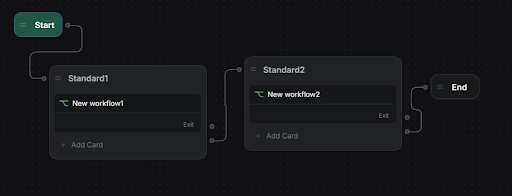
Scenario 2: Improper Workflow Exit
- Workflow 1 transitions directly into Workflow 2 without exiting.
- Variables from Workflow 1 persist until Workflow 3 finishes, causing state size to increase unnecessarily.
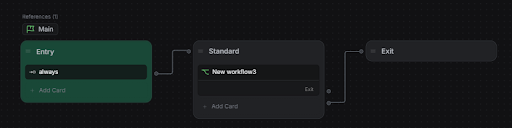
Best Practices for State Management
1. Design Workflows with Proper Exits
Ensure that each Workflow completes before initiating the next. This prevents unused variables from lingering in the state. Best Practice Workflow Design: Workflow 1 → End Workflow 2 → End2. Manually Clear Unused Variables
In scenarios where restructuring Workflows is impractical, manually clear state variables to manage size effectively. Implementation Tips:- Remove variables that are no longer needed by setting it to null value or by reusing it.
3. Minimize Use of Large Variables in Main Workflow
Avoid storing large data structures (e.g., arrays, objects) in the main Workflow (wf-main). Instead, limit variables to essentials for transitions or core logic.
Best Practices:
- Move non-essential or large variables to sub-Workflows.
- Use modular Workflows for better management.
4. Monitor and Audit State Size
Regularly inspect and optimize state size to identify potential issues early. Tools and Techniques:-
Use Botpress debugging tools to examine
variable_values. - Audit Workflow designs periodically to ensure compliance with best practices.
Optimizing Nested Workflow Designs
Nested Workflows can be efficient but require careful handling to avoid state retention issues. Follow these strategies:- Plan Transitions Carefully: Design clear entry and exit points for each Workflow.
- Use Modular Sub-Workflows: Break Workflows into smaller, task-specific components.
- Limit Parent Variable Retention: Clear parent Workflow variables when transitioning to nested Workflows.
Conclusion
Adhering to these state management best practices ensures your bot performs optimally, avoids the 128 KB state size limit, and maintains clean and efficient Workflows:- Design Workflows with proper exits.
- Manually clear unused variables when needed.
- Minimize use of large variables in the main Workflow.
- Regularly monitor and audit state size.