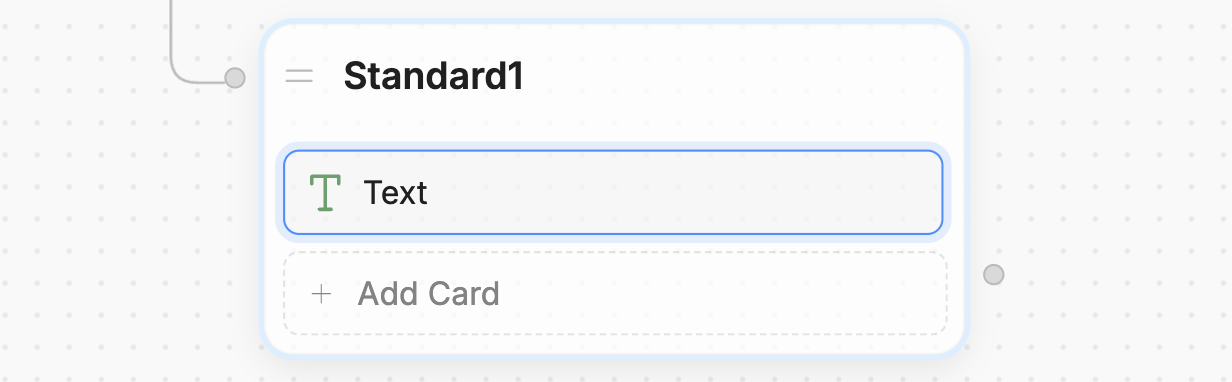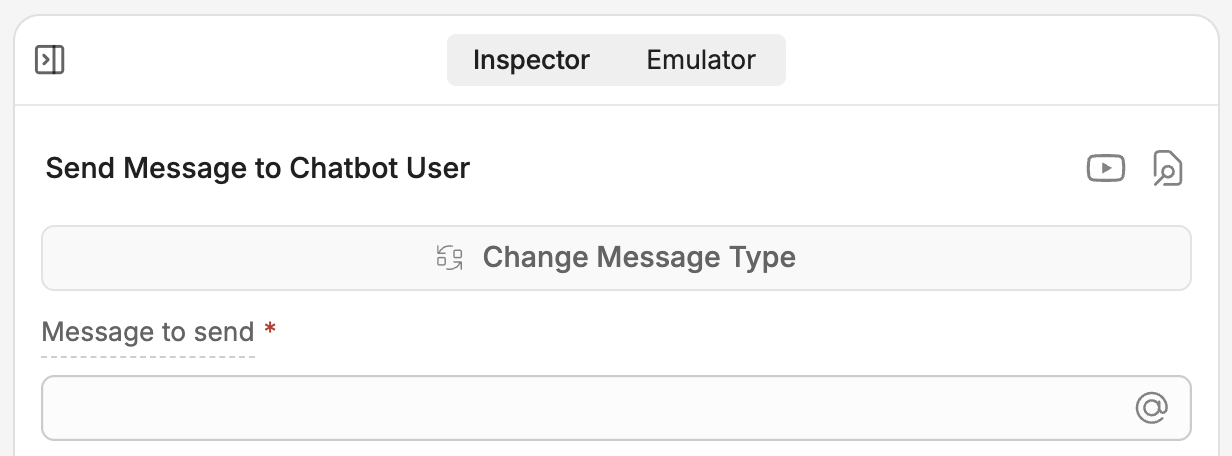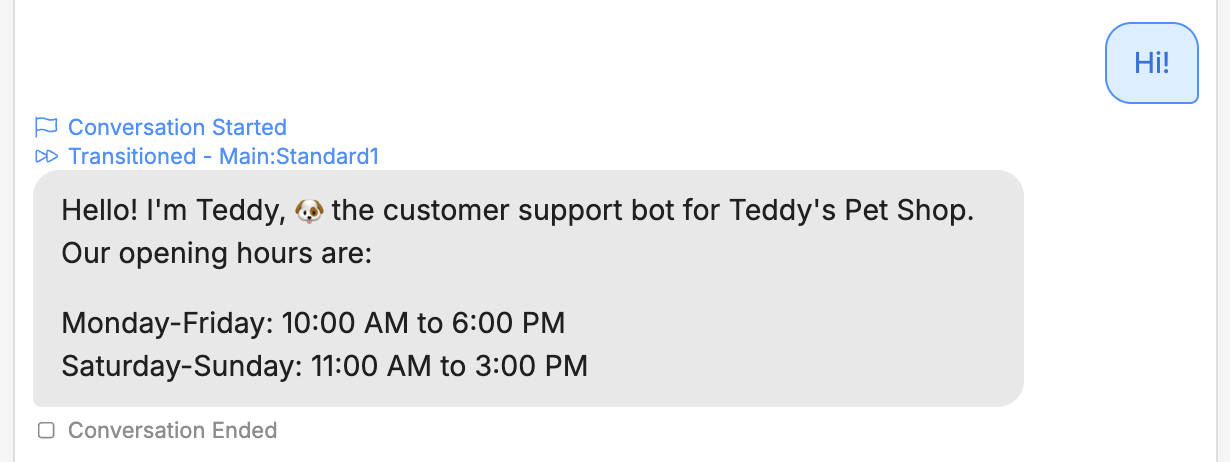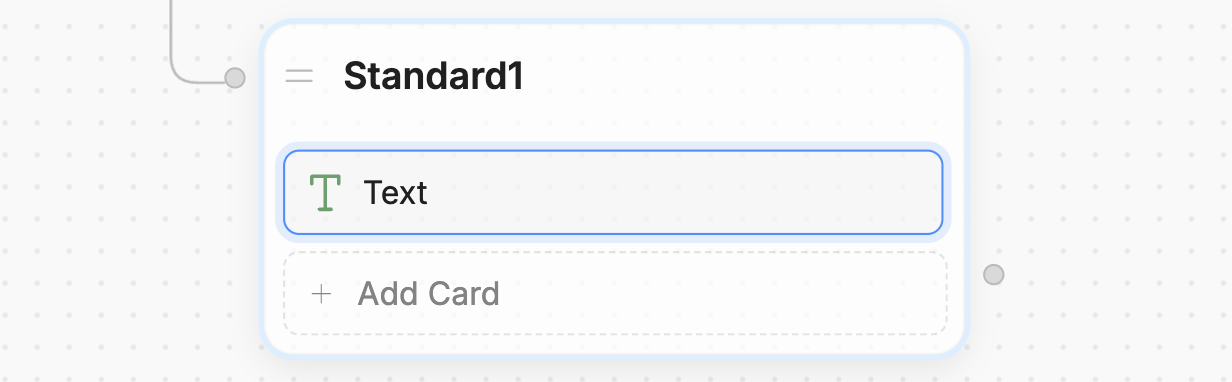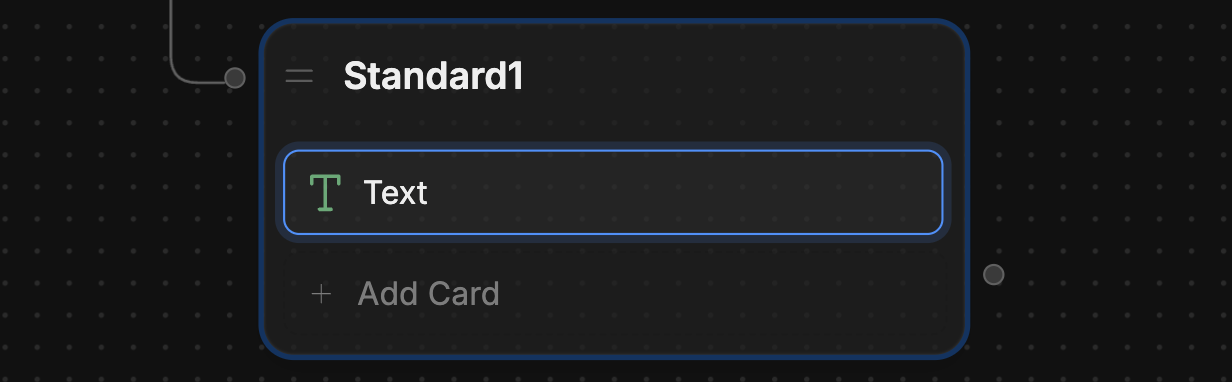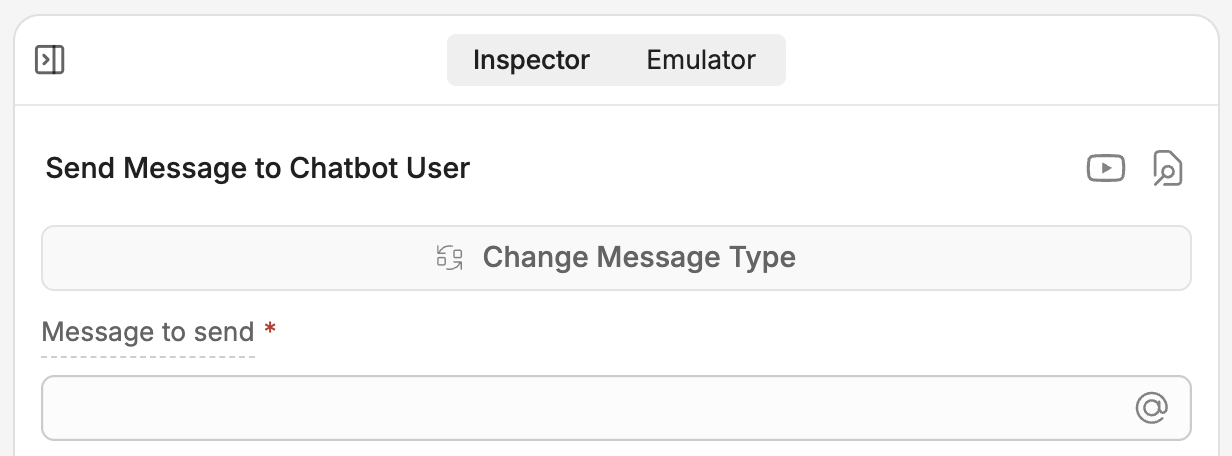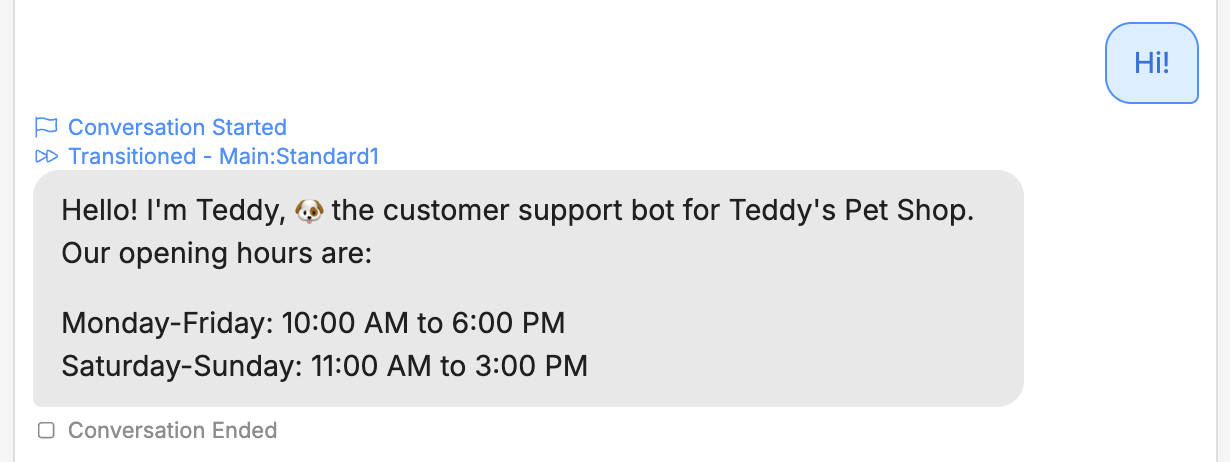An empty Node isn’t very interesting. To make it do something, we can add a Card—an individual task your bot performs within a Node.
Since customers tend to ask about opening hours, let’s add a Card that displays them as soon as the conversation starts:
- In the new Node, select + Add Card.
- Under Send Messages, select Text.
Notice that adding a Card opens the Inspector on the right side of the Studio:
Let’s add our greeting. In the Message to send field, paste the following:
Hello! I'm Teddy, 🐶 the customer support bot for Teddy's Pet Shop. Our opening hours are:
Monday-Friday: 10:00 AM to 6:00 PM
Saturday-Sunday: 11:00 AM to 3:00 PM
Last modified on January 27, 2026