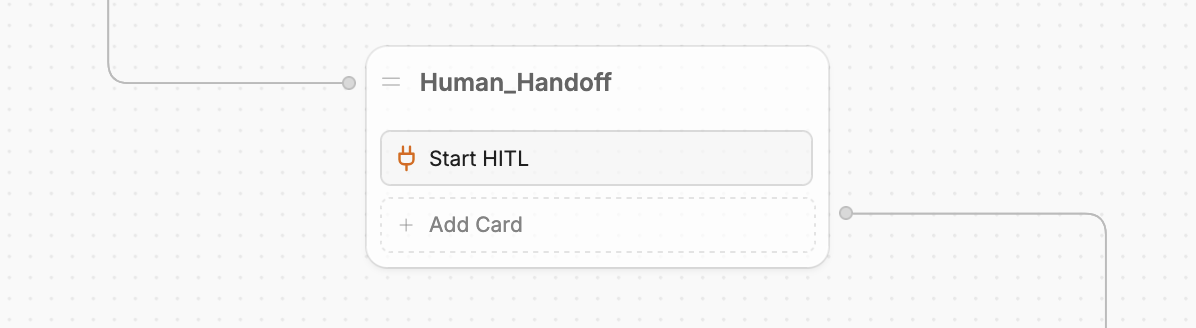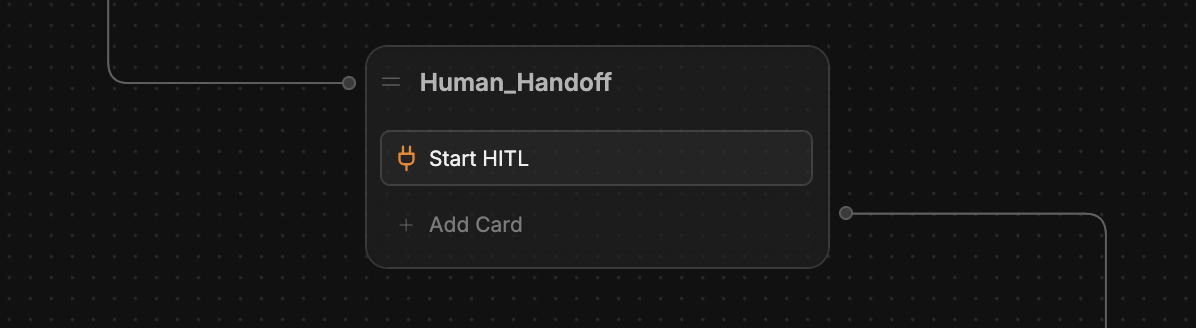- Chat directly with users
- Approve AI-generated outputs before they’re sent
- Handle complex or sensitive scenarios
The HITL integration needs to be configured before you can use Human Handoff.
Setup
You will need:
- A Botpress Plus plan or higher
Step 1: Install the HITL integration
First, install the official HITL integration:Step 2: Install the HITL plugin
Next, install the official HITL plugin. This will allow you to start HITL from any point in your Workflow.In the Configuration menu, open the dropdown under HITL integration.
This dropdown will display all HITL-compatible integrations you’ve installed. Since this is a guide to the official Botpress HITL integration, we’ll select that one for now.
Step 3: Add the Start HITL card to your Workflow
In the Card’s inspector, fill in the required fields:
| Fields | Description |
|---|---|
| Ticket Title | The name of the ticket created for the live agent. |
| User ID | The user ID associated with the ticket. Enter the {{event.userId}} variable to use the current user’s ID. |
| Conversation ID | The conversation ID associated with the ticket. Enter the {{event.conversationId}} variable to use the current conversation’s ID. |
Done! HITL will begin whenever the Start HITL card executes.For more information about assigning live agents and managing conversations, check out the Human Handoff guide.